|
|
|
|
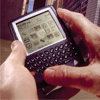
|
|
Tsmobiles Terminal Service Client For Mobiles
|
TSMobiles is an essential mobile client based on Windows Remote Desktop Protocol (RDP) which allows you to access any Windows OS computer via Terminal Service or Windows Remote Desktop through your mobile phone.
Terminal Service (for Windows NT/2000/2003) and Remote Desktop (for Windows XP and Windows Vista) are the Microsoft Windows features that let you log-on remotely to your computer and work as if you were seated at the local console.
TSMobiles is a light and secure application which is excellent for gaining remote access to computer and working with your business documents, managing files and performing administrative tasks.
The application's main features
• Compatibility with Windows XP Remote Desktop, Windows Vista Remote Desktop and Windows NT/2000/2003 Terminal Service.
• Address book for saving addresses and logins for all your hosts and servers. In addition, you can specify the description of the host that will help you to find needed host in a large list.
• Advanced security option for assignment of a password at client startup. The address book is encrypted with this main password.
• Direct input mode; you can use the keyboard of your device for direct text input in remote desktop applications.
• Full-screen view and zooming modes. In the full-screen mode you can see the remote desktop on the entire screen of your device. The zoomed mode allows you to enlarge desktop and to scroll it to review all fragments in details.
• Desktop orientation feature that allows you to turn desktop on your screen for more convenient work with mobile phone.
• Support of predefined hotkeys and assigned device specific keys for mouse click and open desktop menu.
• Setup options for choosing the default desktop resolution of connected host. You can also specify custom resolution or set desktop resolution for device screen size.
System and Network requirements
Supported devices
Java (j2me) MIDP 2.0
Memory capacity
Not less than 2 Mb of memory with potential possibility to download applications more that 100 Kb size.
Screen size
Not less than 130x170 at 65536 colors.
Network requirements
The mobile device should support GPRS, EDGE or 3G technology. Also the operator of your mobile network should provide you with one of these services. Make sure that your mobile phone has correctly settings for the Internet access point (APN) for applications.
Posted by ROOT Technologies
|
|
|
|
|

