|
|
|
|
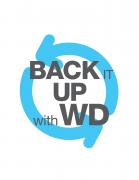
|
WD Declares April to be Backup Month
Published Apr 3, 2013
|
WD has declared April to be backup month. The world’s leading storage manufacturer has urged consumers to put their own backup plans into place using five top tips to safeguard precious personal content for years to come.
“You've taken the time to store it on your desktop or laptop; everything that matters to you, from financial to sentimental. But you're just one virus, one spilled coffee, one stolen backpack away from losing it all,” says Khalid Wani, Sales Director, Branded Business – Middle East, Africa and India, WD.
“We urge consumers to backup all of the personal data that they store, regardless of platform. It’s more than just the purchase of a hard drive; we want to help consumers ensure that their content is being safeguarded with the help of automatic backup software like WD SmartWare and personal cloud products like the My Book Live range. We would like to send out this call to action as a stark reminder of the value of personal content; priceless and irreplaceable memories that we’d hate to lose”, elaborates Wani.
Unlike CDs, DVDs and even web-based cloud backup options, external hard drives with automated backup software remain the most cost friendly, hassle free, reliable, quick and secure approach to backup.
What’s your backup plan?
WD has put together its top five backup tips so consumers can put together their own backup plan:
1. Don’t wait until it is too late - get your hands on an external drive
A backup means having no less than two copies of any data you deem valuable and external hard drives are a great way to backup files. They offer great value for money, are fast, and offer larger storage capacity than USB sticks, CDs and DVDs.
2. Use back-up software: make it automatic. Set and forget!
It’s best not to rely on manually backing up your data - you will forget or sometimes be unable to backup your data. It's also easy to make mistakes or omit something important when you're backing up manually. Use backup software like WD’s SmartWare to automate your backup process. An easy-to-use backup program creates a backup copy of your data reliably and automatically, keeps logs and notifies you if any problems occur.
3. Keep copies in different places: a backup of a backup of a backup…..
Make sure that you have at least two copies of your most important files. Several backups on different devices and in different locations, reduces your risk of complete data loss.
Remember that simply moving important files (i.e. maintaining only one copy of the data) from your computer to a hard drive is not backup but storage, so your files are still at risk of being lost should anything happen.
4. Get your own personal cloud
Rest assured that your data is safe at home, yet is also accessible when you’re on the go with your own personal cloud storage system. With personal cloud storage options like the My Book Live® range connected to your home network, you can safeguard content from your PC, laptop, smartphone or tablet.
5. Test your backup plan!
Your backup software will log any problems it has encountered while saving your files - make sure it didn’t miss anything…it may just be that special photo or video that you can never re-take.
Our music, photos and videos can be digital representation of some of our fondest memories and this is why it’s so crucial that everybody understands how to keep these files safe. Since the launch of our My Book and My Passport range of storage solutions WD has been trying to make backing up data as easy as “child’s play”.
Posted by
VMD - [Virtual Marketing Department]
|
|
|

